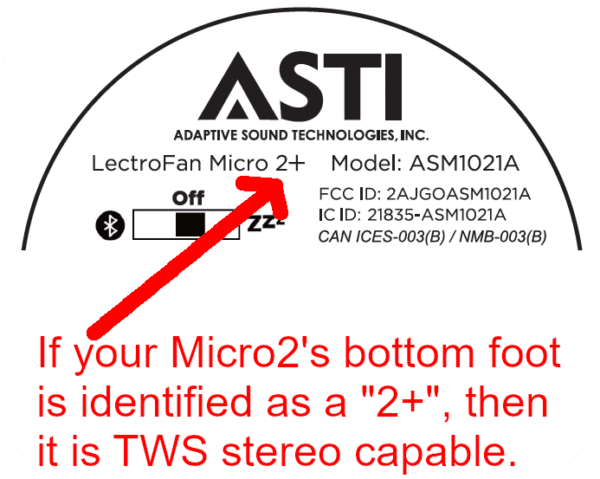Pairing two Micro2+'s for Stereo Listening*
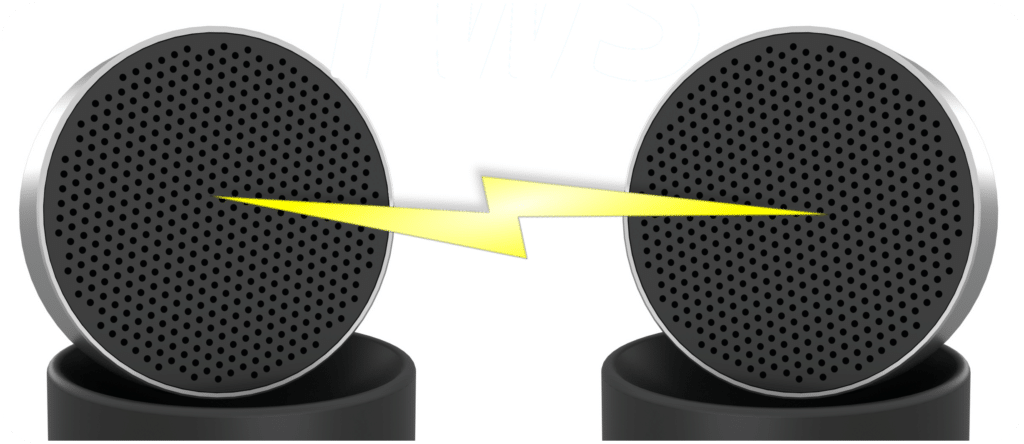
LectroFan Micro2+ supports True Wireless Stereo (TWS). This technology allows you to pair two audio units using Bluetooth. The blue indicator lights on both Micro2+ units will light solidly when successfully connected to your phone.
To Use Two LectroFan Micro2+ Units In Stereo Mode:
NOTE: If you have previously paired with any LectroFan Micro2+ units, turn your phone’s Bluetooth “On” and delete them.
1) Turn your phone’s Bluetooth "Off" and turn both Micro2+’s “On” by sliding switches to the Bluetooth symbol (![]() )
)
2) Double-click the Play/Pause button (⏯️) on either Micro2+
After pairing two Micro2+'s in stereo mode, they can connect to your phone by turning on your phone’s Bluetooth and selecting "LectroFan Micro2+" from the list of Bluetooth devices.
To Unpair Two Micro2+ Units That Have Been Paired:
1) To reset both of the Micro2+’s turn both “On” by sliding switches to the Bluetooth symbol (![]() ) and then hold down the Play/Pause button” (⏯️) for 8 seconds on either of the units – each Micro2+ will make a distinctive tone or tones when the reset is complete
) and then hold down the Play/Pause button” (⏯️) for 8 seconds on either of the units – each Micro2+ will make a distinctive tone or tones when the reset is complete
2) Delete all “LectroFan Micro2+” devices on your phone
Now you have two separate Micro2+ units that can each connect to a different source and play the sound in mono, the same as when they are just new out of the box that can be paired individually.
NOTE: Micro2+ will make confirming beeps when Bluetooth is turned on, when stereo pairing has been done, and when a Bluetooth source connects or disconnects. Also, the Micro2+’s blue light will blink when in pairing mode and light solidly when connected.
* For TWS Stereo capability, both LectroFan Micro2's must be the newer Micro2+'s, as identified on the bottom rubber foot: