Frequently Asked Questions
LectroFan
The original LectroFan (now referred to as LectroFan Classic) and LectroFan EVO are very similar. Here’s how the EVO is different:
Design: the EVO has the same seven-sided shape as the original model, but with softer edges. The speaker grille is angled, and the control panel has been moved to the top for improved ergonomics.
Sounds: the EVO has the same high quality fan sounds and white, pink, noise and brown noise variations. We’ve added two ocean sounds, for a total of 22 choices.
Features: the EVO also offers an audio output jack. You can connect a portable speaker, a pillow speaker, headphones, or any other device which uses a 3.5mm audio input.
The power receptacle at the bottom of the LectroFan has a rectangular-shaped indentation next to it. It matches the shape of the connector on the power cable, and when you connect the cable you should rotate it so that it “snaps” into place into the rectangular indentation next to it. If it’s not placed into this indentation, you may have issues with the cable disconnecting, causing your LectroFan to lose power.
Your LectroFan also has one or two cable guides on the bottom, depending on the date of manufacture. You can thread the power cable through these guides to help keep the cable secure.
A plug adapter can be used with LectroFan’s power adapter for international use. Alternatively, for international use, a country-specific USB adapter can used.
The AC adapter included with the LectroFan works worldwide. See the label on the adapter for the input range.
The adapter included with the standard version of the LectroFan uses a North American standard two-blade plug. Adapters for other standard AC outlets are available at many travel and electronics stores.
The LectroFan Global Power Edition includes a plug adapter kit that allows it to use US, EU and UK AC outlets.
Turning on your LectroFan results in continuous play, until the timer is turned on. The timer sets the unit to play for a minimum of one hour and then gradually shut off. The LectroFan will create a short “dip” in the sound when you press the timer button so you’ll know for sure you have pressed it.
The timer can be set to 60 minutes by pressing the timer button once. Press the timer button additional times to add 60 minutes to the time you would like your LectroFan to play.
Note that the timer is optional. Each time the Timer button is depressed, a dip in the sound can be heard, and an hour is added. There is no limit on the timer’s duration.
Random-type noises, called “White Noises” as a category, help people sleep, rest, and mask unwanted sounds.
While collectively called “White Noises”, selecting different frequency characteristics results in colored noises. The most common of these are white, pink, and brown noises. These are all produced by massaging random noise across the sound spectrum.
White noise is broadly spread across the sound spectrum, including low-frequency, mid-range, and high-frequency sounds. It can be compared to the sound of an old-style radio tuned between stations or an old-style television tuned to a station that is off-the air for the day. Many people find this type of noise a bit harsh, though it has been helpful for some sufferers of tinnitus (or “ringing in the ears”).
Pink noise is louder at the low-frequency end of the spectrum, and softer at the high end. The sound of light to medium rainfall is an example of real-world pink noise. Most people find this noise very calming and pleasant.
Brown noise is even deeper, even stronger at the low end, and without the high frequency sounds of white and pink noises. It can sound similar to air flowing through a large duct. This is also generally perceived as pleasant.
LectroFan EVO
The receptacle for the power is on the bottom of the machine. The jack on the side is the audio output.
For international use, a plug adapter can be used with LectroFan EVO’s power adapter. Alternatively, a country-specific USB adapter can be used.
Note that the timer is optional. Each time the Timer button is depressed, a beep in the sound can be heard, and an hour is added. Eight hours is the maximum timer duration.
LectroFan EVO, Sound+Sleep SE, and Sound+Sleep Aquarius have a 3.5mm audio output jack. They can be used for headphones, portable powered speaker, or any audio device which has a line-level 3.5mm input.
Additionally, Sound+Sleep MINI and Sound+Sleep SE have a 3.5mm audio input, for enjoying an audio source on the device’s high fidelity speaker.
The original LectroFan (now referred to as LectroFan Classic) and LectroFan EVO are very similar. Here’s how the EVO is different:
Design: the EVO has the same seven-sided shape as the original model, but with softer edges. The speaker grille is angled, and the control panel has been moved to the top for improved ergonomics.
Sounds: the EVO has the same high quality fan sounds and white, pink, noise and brown noise variations. We’ve added two ocean sounds, for a total of 22 choices.
Features: the EVO also offers an audio output jack. You can connect a portable speaker, a pillow speaker, headphones, or any other device which uses a 3.5mm audio input.
LectroFan Global Power Edition
The original LectroFan (now referred to as LectroFan Classic) and LectroFan EVO are very similar. Here’s how the EVO is different:
Design: the EVO has the same seven-sided shape as the original model, but with softer edges. The speaker grille is angled, and the control panel has been moved to the top for improved ergonomics.
Sounds: the EVO has the same high quality fan sounds and white, pink, noise and brown noise variations. We’ve added two ocean sounds, for a total of 22 choices.
Features: the EVO also offers an audio output jack. You can connect a portable speaker, a pillow speaker, headphones, or any other device which uses a 3.5mm audio input.
The power receptacle at the bottom of the LectroFan has a rectangular-shaped indentation next to it. It matches the shape of the connector on the power cable, and when you connect the cable you should rotate it so that it “snaps” into place into the rectangular indentation next to it. If it’s not placed into this indentation, you may have issues with the cable disconnecting, causing your LectroFan to lose power.
Your LectroFan also has one or two cable guides on the bottom, depending on the date of manufacture. You can thread the power cable through these guides to help keep the cable secure.
A plug adapter can be used with LectroFan’s power adapter for international use. Alternatively, for international use, a country-specific USB adapter can used.
The AC adapter included with the LectroFan works worldwide. See the label on the adapter for the input range.
The adapter included with the standard version of the LectroFan uses a North American standard two-blade plug. Adapters for other standard AC outlets are available at many travel and electronics stores.
The LectroFan Global Power Edition includes a plug adapter kit that allows it to use US, EU and UK AC outlets.
Turning on your LectroFan results in continuous play, until the timer is turned on. The timer sets the unit to play for a minimum of one hour and then gradually shut off. The LectroFan will create a short “dip” in the sound when you press the timer button so you’ll know for sure you have pressed it.
The timer can be set to 60 minutes by pressing the timer button once. Press the timer button additional times to add 60 minutes to the time you would like your LectroFan to play.
Note that the timer is optional. Each time the Timer button is depressed, a dip in the sound can be heard, and an hour is added. There is no limit on the timer’s duration.
Random-type noises, called “White Noises” as a category, help people sleep, rest, and mask unwanted sounds.
While collectively called “White Noises”, selecting different frequency characteristics results in colored noises. The most common of these are white, pink, and brown noises. These are all produced by massaging random noise across the sound spectrum.
White noise is broadly spread across the sound spectrum, including low-frequency, mid-range, and high-frequency sounds. It can be compared to the sound of an old-style radio tuned between stations or an old-style television tuned to a station that is off-the air for the day. Many people find this type of noise a bit harsh, though it has been helpful for some sufferers of tinnitus (or “ringing in the ears”).
Pink noise is louder at the low-frequency end of the spectrum, and softer at the high end. The sound of light to medium rainfall is an example of real-world pink noise. Most people find this noise very calming and pleasant.
Brown noise is even deeper, even stronger at the low end, and without the high frequency sounds of white and pink noises. It can sound similar to air flowing through a large duct. This is also generally perceived as pleasant.
The kit includes three adapters which can be attached to the power adapter base. The kit is packaged with the North America adapter attached. To swap adapters, twist off the current adapter and then attach the adapter you’d like to use.
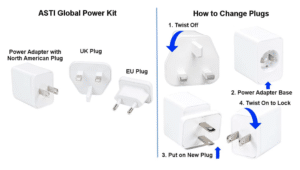
You should stop using it immediately and contact us for a replacement at support@asoundtech.com. Please include:
- The serial number of your unit (you’ll find this on the white barcode label on the bottom of the unit)
- Your full name, shipping address, phone number, and the color of your machine.
All of our sound machines that include an AC supply can be used with international power from 100 to 240 volts and from 50 to 60 Hertz. For use outside of North America, a plug adapter may be needed the included supply has a two blade North American plug. Some sound machines are available with interchangeable plugs that are for use in Europe and the United Kingdom as well as North America. There is a version of LectroFan that comes with an AC supply for use in Australia.
LectroFan Micro2
If two Micro2+ systems are present, they can be paired with Bluetooth operation. See https://www.soundofsleep.com/stereo/.
A flashing blue light indicates that the LectroFan micro Wireless is ready to pair with your phone or other Bluetooth device.
A solid blue light indicates that it has successfully paired with a Bluetooth device and is in Bluetooth mode.
A solid red light indicates that the device is charging. The red light will go out when it’s completely charged.
A solid green light indicates that the battery is fully charged
If your LectroFan Micro2 is not operating correctly, a factory reset may help. Performing a factory reset will cause the LectroFan micro to “forget” its pairing, and return to the default sound and volume.
To perform a reset, when the machine is off, press and hold the Play/Pause button (>||) while moving the switch to the right (Zzz)
You do not. The LectroFan Micro2 is charged and powered via USB, which is a worldwide standard.
Before you can use your LectroFan Micro2 as a Bluetooth speaker, you’ll need to pair it with your audio source, such as your smart phone or tablet. This only needs to be done once for each audio source.
- First, turn on the Bluetooth feature of your LectroFan Micro2 with a Long Press of the Power/Pause button. You will hear the tones indicating that the Bluetooth feature is turning on and the Blue status light will flash.
- Set your phone or tablet to look for new Bluetooth devices and select the LectroFan micro. If a PIN is required, use 0000. Two tones will indicate that the pairing is complete.
If you are having trouble pairing your phone, the battery built in to the LectroFan micro may be low. To recharge the battery, connect it to a USB power source and allow it to charge for four hours.
Once paired and connected, you can change the volume with a Long Press of the V+/<> keys to increase or decrease the volume. Pressing the Power/Pause button briefly will pause the audio and pressing it again will resume the audio.
A Long Press of the Power/Pause button will turn your LectroFan micro Off when in Bluetooth Speaker mode.
When paired and connected to a smart phone, you can answer an incoming phone call with a Short Press of the Power/Pause button. Another Short Press of the Power/Pause button will end the call.
A fully charged battery will last up to 16 hours playing white noise and fan sounds, and up to six hours when used as a Bluetooth speaker. These times are approximate and will vary based on volume and other factors.
To twist the speaker up, grasp the body of the Micro2 with one hand, and with the other hand, twist the silver speaker by turning it clockwise and up. To lower the speaker, twist it counterclockwise and down.
Random-type noises, called “White Noises” as a category, help people sleep, rest, and mask unwanted sounds.
While collectively called “White Noises”, selecting different frequency characteristics results in colored noises. The most common of these are white, pink, and brown noises. These are all produced by massaging random noise across the sound spectrum.
White noise is broadly spread across the sound spectrum, including low-frequency, mid-range, and high-frequency sounds. It can be compared to the sound of an old-style radio tuned between stations or an old-style television tuned to a station that is off-the air for the day. Many people find this type of noise a bit harsh, though it has been helpful for some sufferers of tinnitus (or “ringing in the ears”).
Pink noise is louder at the low-frequency end of the spectrum, and softer at the high end. The sound of light to medium rainfall is an example of real-world pink noise. Most people find this noise very calming and pleasant.
Brown noise is even deeper, even stronger at the low end, and without the high frequency sounds of white and pink noises. It can sound similar to air flowing through a large duct. This is also generally perceived as pleasant.
Yes. The LectroFan has a microphone, so you can use it as a Bluetooth device when making calls using a Bluetooth-capable smartphone.
LectroSound
The LectroSound is a white noise generator. It uses custom analog circuitry to create a white noise sound field that’s warm, robust, and truly random. You can use the tone dial to precisely control the output by adding noise from the brown and pink ends of the spectrum.
LectroFan and LectroFan EVO provide ten fan sounds and ten variations of white noise, ranging from brown, to neutral white, to pink. The EVO also offers two ocean and surf sounds.
Sound+Sleep
Sound+Sleep has a 3.5mm stereo headphone jack. It works not only with headphones, but any audio system which accepts input via a 3.5mm connector.
Sound+Sleep, Sound+Sleep SE and Sound+Sleep MINI can automatically adjust to disruptive outside noises when you select ADAPTIVE on the control panel. They work by using a built-in microphone to listen to the environment and adjust the volume or add richness to sounds to help mask distracting noises which can disturb your sleep.
Richness adds character to each SoundStory by dynamically mixing sounds to keep them interesting and avoid becoming repetitive. Richness controls how these extra sounds are mixed. It can be set to three levels:
High: With Richness on High, the SoundStories are the most complex. For example, in the Ocean setting, the sound of a fog horn or barking sea lion will occasionally be heard. In the Rain setting, a thunderclap will occasionally be heard.
Medium: In the Medium setting, only more moderate sounds will be incorporated into the SoundStory. Additional sounds such as bird calls, will be played, but they will occur less often.
Low: In the Low setting, the SoundStory will play at its most moderate level. For example, in the Ocean setting, only waves will be heard.
Sound+Sleep has an optional timer. When the timer is not used, it will play continuously.
To use the timer, tap the TIMER button on the front panel to select 30, 60, 90, or 120 minutes. At the end of the time period you’ve selected, the Sound+Sleep will gently turn off.
Random-type noises, called “White Noises” as a category, help people sleep, rest, and mask unwanted sounds.
While collectively called “White Noises”, selecting different frequency characteristics results in colored noises. The most common of these are white, pink, and brown noises. These are all produced by massaging random noise across the sound spectrum.
White noise is broadly spread across the sound spectrum, including low-frequency, mid-range, and high-frequency sounds. It can be compared to the sound of an old-style radio tuned between stations or an old-style television tuned to a station that is off-the air for the day. Many people find this type of noise a bit harsh, though it has been helpful for some sufferers of tinnitus (or “ringing in the ears”).
Pink noise is louder at the low-frequency end of the spectrum, and softer at the high end. The sound of light to medium rainfall is an example of real-world pink noise. Most people find this noise very calming and pleasant.
Brown noise is even deeper, even stronger at the low end, and without the high frequency sounds of white and pink noises. It can sound similar to air flowing through a large duct. This is also generally perceived as pleasant.
You should stop using it immediately and contact us for a replacement at support@asoundtech.com. Please include:
- The serial number of your unit (you’ll find this on the white barcode label on the bottom of the unit)
- Your full name, shipping address, phone number, and the color of your machine.
This is the sign of a Sound of Sleep that’s in need of repair. Please contact us at support@asoundtech.com and include the following information:
- The serial number of your Sound+Sleep (you’ll find this on the white barcode label on the bottom of the unit)
- Your full name, shipping address, and phone number
Sound+Sleep Aquarius
To use your Sound+Sleep Aquarius as a Bluetooth source for water sounds, turn on the Bluetooth output feature by pressing the Bluetooth button until the headset indicator is lit. The Blue headphone status light will flash. Then, turn on your external earbuds or speaker to receive Bluetooth audio. This will turn off the internal speaker. Note that connecting with an external earbuds or speaker can take a while.
If you are having trouble pairing your phone, the battery built into the Sound+Sleep Aquarius may be low. To recharge the battery, connect it to a USB power source and allow it to charge for four hours.
Before you can use your Sound+Sleep Aquarius as a Bluetooth speaker, you’ll need to pair it with an audio source, such as your smartphone or tablet. This only needs to be done once for each audio source.
First, turn on the Bluetooth feature of your Sound+Sleep Aquarius by pressing the Bluetooth button until the phone indicator is lit. You will hear tones indicating that the Bluetooth feature is turning on, and the Blue phone status light will flash.
Set your phone or tablet to look for new Bluetooth devices, and select the LectroFan micro. A rising musical tone will indicate that the pairing is complete.
If you are having trouble pairing your phone, the battery built into the Sound+Sleep Aquarius may be low. To recharge the battery, connect it to a USB power source and allow it to charge for four hours.
LectroFan EVO, Sound+Sleep SE, and Sound+Sleep Aquarius have a 3.5mm audio output jack. They can be used for headphones, portable powered speaker, or any audio device which has a line-level 3.5mm input.
Additionally, Sound+Sleep MINI and Sound+Sleep SE have a 3.5mm audio input, for enjoying an audio source on the device’s high fidelity speaker.
You should stop using it immediately and contact us for a replacement at support@asoundtech.com. Please include:
- The serial number of your unit (you’ll find this on the white barcode label on the bottom of the unit)
- Your full name, shipping address, phone number, and the color of your machine.
Sound+Sleep SE
The Sound+Sleep SE can be used internationally with any AC line voltage from 100 to 240 Volts, at 50 or 60 Hz. This allows for its use in the majority of countries worldwide.
The SE power cable uses a USA Type A (two-prong) adapter. Adapter kits to convert USA Type A adapters for use with local power outlets can be found at many electronics stores and online retailers.
LectroFan EVO, Sound+Sleep SE, and Sound+Sleep Aquarius have a 3.5mm audio output jack. They can be used for headphones, portable powered speaker, or any audio device which has a line-level 3.5mm input.
Additionally, Sound+Sleep MINI and Sound+Sleep SE have a 3.5mm audio input, for enjoying an audio source on the device’s high fidelity speaker.
Sound+Sleep, Sound+Sleep SE and Sound+Sleep MINI can automatically adjust to disruptive outside noises when you select ADAPTIVE on the control panel. They work by using a built-in microphone to listen to the environment and adjust the volume or add richness to sounds to help mask distracting noises which can disturb your sleep.
Random-type noises, called “White Noises” as a category, help people sleep, rest, and mask unwanted sounds.
While collectively called “White Noises”, selecting different frequency characteristics results in colored noises. The most common of these are white, pink, and brown noises. These are all produced by massaging random noise across the sound spectrum.
White noise is broadly spread across the sound spectrum, including low-frequency, mid-range, and high-frequency sounds. It can be compared to the sound of an old-style radio tuned between stations or an old-style television tuned to a station that is off-the air for the day. Many people find this type of noise a bit harsh, though it has been helpful for some sufferers of tinnitus (or “ringing in the ears”).
Pink noise is louder at the low-frequency end of the spectrum, and softer at the high end. The sound of light to medium rainfall is an example of real-world pink noise. Most people find this noise very calming and pleasant.
Brown noise is even deeper, even stronger at the low end, and without the high frequency sounds of white and pink noises. It can sound similar to air flowing through a large duct. This is also generally perceived as pleasant.
You should stop using it immediately and contact us for a replacement at support@asoundtech.com. Please include:
- The serial number of your unit (you’ll find this on the white barcode label on the bottom of the unit)
- Your full name, shipping address, phone number, and the color of your machine.